The following is a quick guide on installing PonyProg2000 (EEPROM programmer software) on Ubuntu
1) cd to the tmp folder
cd /tmp
2) Download the PonyProg package
sudo wget http://ponyprog.sourceforge.net/phorum/ ... ?2,file=26 ponyProg2000.tar.gz
3) apt-get required dependancies
sudo apt-get install dpatch libxt-dev libxaw7-dev debhelper build-essential
4) Untar the ponyprog package
tar -xf ponyProg2000.tar.gz
5) cd to the ponyprog2000 directory
cd ponyProg2000/
6) Build the package source
sudo dpkg-source -x ponyprog2000_2.07c-2.dsc
7) cd to the ponyprog package source
cd ponyprog2000-2.07c/
8) Test and compile the ponyprog package
sudo dpkg-buildpackage -tc
9) Install the ponyprog package
sudo dpkg -i ../ponyprog2000*.deb
The PonyProg2000 software will be available in Applications/Programming menu
(Notes : Updated Dependancy Information for Linux Mint Distros)
The Geek Forums
Installing Ponyprog2000 on Ubuntu and Windows
3 posts
• Page 1 of 1
Installing PonyProg2000 on Windows
The following is a quick guide on installing PonyProg2000 (EEPROM programmer software) on Windows
Please Note: As of the time of writing this guide, it appears that PonyProg200 is only supported on 32bit versions of Windows.
1) Download the Latest PonyProg2000 version from www.lancos.com/ppwin95.html
2) Unzip the Downloaded file, and execute the Setup file.
The following is a quick guide on installing PonyProg2000 (EEPROM programmer software) on Windows
Please Note: As of the time of writing this guide, it appears that PonyProg200 is only supported on 32bit versions of Windows.
1) Download the Latest PonyProg2000 version from www.lancos.com/ppwin95.html
2) Unzip the Downloaded file, and execute the Setup file.
Configuring the EEPROM Programmer with PonyProg2000
The following step ensures that your EEPROM programmer is configured correctly for use with the PonyProg2000 Software.
If you EEPROM Programmer is already configured to work with the PonyProg2000 software, then you can safely skip this step.
1) Open the PonyProg Program
(On Ubuntu, this is located in Applications, Programming, PonyProg2000)
2) The following Screen will be displayed
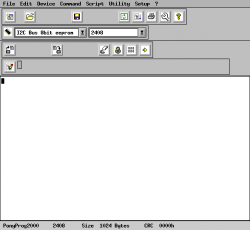
3) Click (and hold the mouse button) on the SETUP menu
4) Select Interface Setup
5) The following screen will now be displayed.
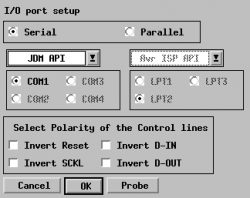
This screen allows you to configure your EEPROM Programmer
The above settings work for my Serial Port 24Cxx, 93Cxx and 25xxx EEPROM Programmer. (http://www.nbglin.com/eeprom.htm)
6) Press the PROBE button. This should probe the EEPROM programmer and automatically configure the settings for your programmer.
7) If the Probe is successful, Press the [OK] button to save the EEPROM configuration.
8) Next, you will need to calibrate the timing functions for you EEPROM programmer. To do this
9) Click (and hold the mouse button) on the SETUP menu.
10) Select Calibration menu item.
The following screen will now be displayed.

11) On Ubuntu / Linux, the YES and No Buttons may be hidden from view by the text. (As can be seen in the above image).
The Button located on the left hand side of the screen is the YES button.
12) To continue with the EEPROM programmer calibration, click on the YES button to continue.
13) If the calibration worked perfectly, the following window will be displayed.
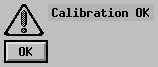
14) Click on OK to close this window and continue.
The following step ensures that your EEPROM programmer is configured correctly for use with the PonyProg2000 Software.
If you EEPROM Programmer is already configured to work with the PonyProg2000 software, then you can safely skip this step.
1) Open the PonyProg Program
(On Ubuntu, this is located in Applications, Programming, PonyProg2000)
2) The following Screen will be displayed
3) Click (and hold the mouse button) on the SETUP menu
4) Select Interface Setup
5) The following screen will now be displayed.
This screen allows you to configure your EEPROM Programmer
The above settings work for my Serial Port 24Cxx, 93Cxx and 25xxx EEPROM Programmer. (http://www.nbglin.com/eeprom.htm)
6) Press the PROBE button. This should probe the EEPROM programmer and automatically configure the settings for your programmer.
7) If the Probe is successful, Press the [OK] button to save the EEPROM configuration.
8) Next, you will need to calibrate the timing functions for you EEPROM programmer. To do this
9) Click (and hold the mouse button) on the SETUP menu.
10) Select Calibration menu item.
The following screen will now be displayed.
11) On Ubuntu / Linux, the YES and No Buttons may be hidden from view by the text. (As can be seen in the above image).
The Button located on the left hand side of the screen is the YES button.
12) To continue with the EEPROM programmer calibration, click on the YES button to continue.
13) If the calibration worked perfectly, the following window will be displayed.
14) Click on OK to close this window and continue.
3 posts
• Page 1 of 1
